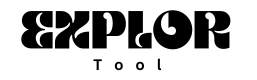If you’ve bought a second-hand Voto V12 phone and it’s locked with a Google FRP (Factory Reset Protection), don’t worry! The FRP lock can be a big problem, but with the right tool, you can easily unlock it. The FRP lock is a security feature that helps protect your phone, but it can be annoying if you don’t know how to bypass it. Luckily, I’m here to help you get past this lock and use your phone again.
I’ve found a simple tool that will help you bypass the Google FRP lock on your Voto V12 with Android 7.1. It’s easy to use and works perfectly without any complicated steps. The best part is, I’m sharing this tool with you for free! You don’t need to pay anything or deal with difficult instructions.
How to Bypass Google FRP on Voto V12
1. First, tap START & Connect your Voto V12 phone to a Wi-Fi Network.
2. Go back to the very first welcome screen.
3. Insert a SIM Card.

4. Tap Emergency Call & Click Emergency Information.
5. Tap on Edit icon.

6. Select Add Contact.
7. Choose any contact from the list.
8. Tap on Contact info.

9. Tap “3 dots” from the top-right corner, select “Share”.
10. Press & Hold GMAIL, select App info.

11. Tap App info.
12. Select Notifications > Additional Settings in the App.

13. Tap on “3 dots” from the top-right corner, select Help & Feedback.
14. On the search bar search “Delete or Disable Apps on” and Open it.
15. Tap on “Tap to Go to Application Settings”.
Open FRPhttps://explortool.com/how-to-bypass-frp-lock-on-dexp-ursus-p380i-for-you/ Apps page
1. Now a popup will appear, select Chrome Browser from there.
2. Then tap on the Search bar & type any of these two below URLs:
3. This will lead you to the FRP Bypass apk page.
4. Download these two below listed applications.
- Gadgets Doctor.apk
- Apex Laucher.apk
5 Tap on “3dots” and Select Downloads.

6. Install Apex Launcher.apk > Open.

7. Go to Settings > Security > Device Administrators.

8. Deactivate the Android Device Manager.
9. Go back to the Settings home.
10. Open Apps.

11. Disable Google Play Services & Google Account Manager.
Last Step to Erase FRP Voto V12
1. Now Open My Files.

2. Install Gadgets Doctor.apk > Tap Done.
3. Open Settings > Accounts > Google > Add GMAIL account now.
4. Now go to the Apps and enable > Google Play Services & Google Account Manager.

5. Back to the Settings main menu > Open Security > Device Admin Apps > Enable both device manager.
6. Restart your Voto V12 now.
7. Setup your phone.
Bypassing the Google FRP lock on your Voto V12 doesn’t have to be difficult. With the free tool I’ve shared, you can unlock your phone in just a few simple steps. No need to worry about complicated methods or expensive services. Download the tool today, follow the easy instructions, and enjoy using your Voto V12 again without any restrictions.