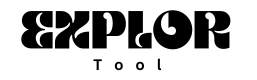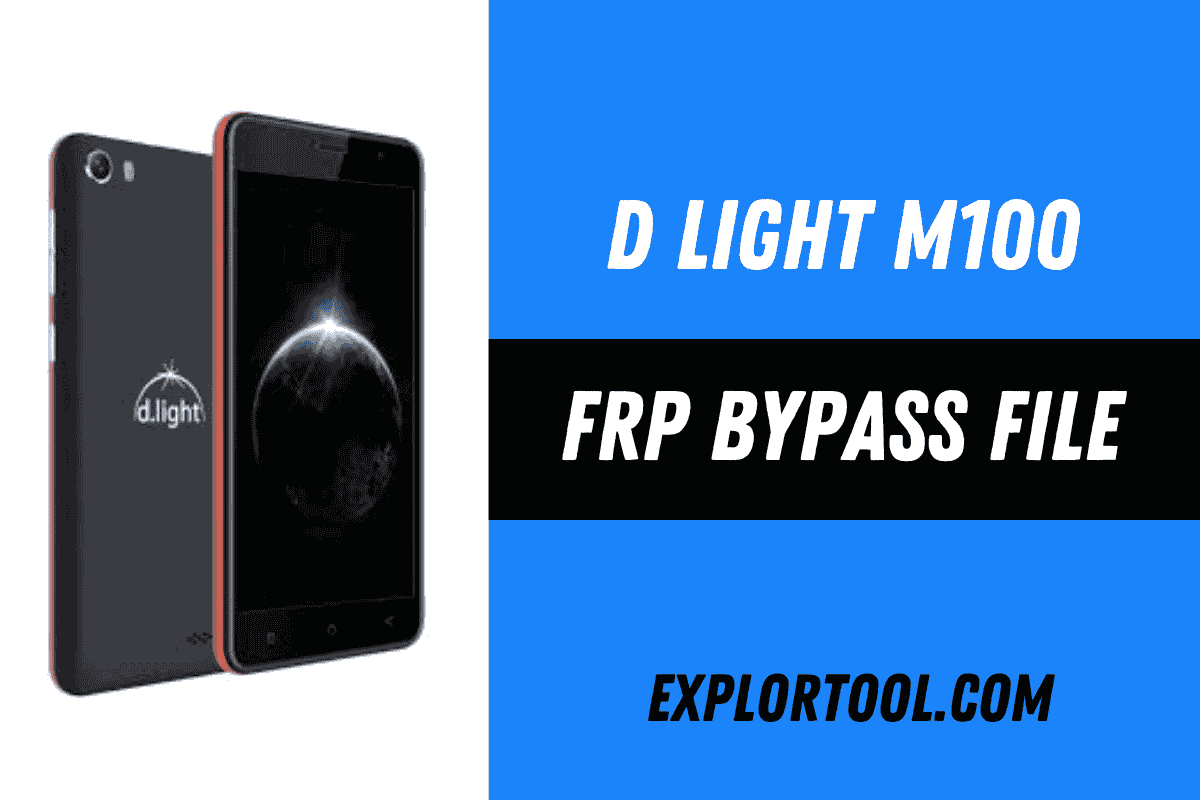If you’re facing FRP (Factory Reset Protection) issues on your D Light M100, I have a solution for you. The D Light M100 FRP and DA Scatter file will help you unlock your phone easily. This tool is simple to use and works well to remove the FRP lock.
The best part is that I’m sharing this tool for free!
Download D Light M100 DA and FRP Reset File
| File Name: | D Light_M100_Unlock_File.zip |
| Size: | 500KB |
| Type: | .zip |
| PASSWORD | link |
| Flash Tool: | SP Flash Tool |
| USB Driver: | MTK USB Driver |
Just click the download button below to get the D Light M100 FRP and DA Scatter file and unlock your phone quickly!
How to Use
- Download D Light M100 DA and Unlock file with SP Flash tool to your computer.
- Extract the files.
![D Light M100 FRP and DA File (Scatter MTK) [Free] Spark 3 Pro](https://bypassfrpfiles.com/wp-content/uploads/2024/04/Redmi-FRP-10-1.webp)
- Open the Flash tool folder & Run SP Flash tool.exe.

- Click on Choose from Download-Agent file Tab and select the D Light M100 DA FILE.bin file.
- Tap Open.
- Click on Choose from Scatter-Loading File Tab and select the MTK_Android_scatter.txt file.
- Tap Open.
- Now Uncheck the Preloader Partition.

- Goto Format => Select Manual Format Flash.

- Copy and Paste the below FRP Address into the SP flash tool

FRP Erase Address
-------------------------------------------
linear_start_addr: 0x18000000
partition_size: 0x100000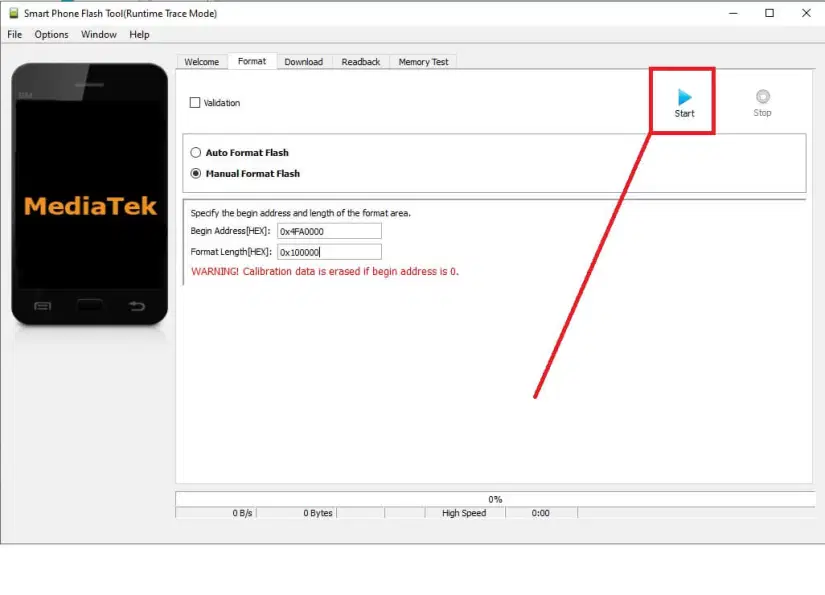
- Click START.
- Then Power Off your phone.
- Connect your device to computer via USB cable.

- Open Device Manager => Check the COMPORT Number.
- Select the COMPORT number (In my case I have COM9).
- The unlocking process will begin.
- It will take some time to finish.

- Once finished, disconnect and Power On your D Light M100.
- Setup all initial steps.
- That’s it.
The D Light M100 FRP and DA Scatter file helps you easily unlock your device and remove FRP protection. Download it for free and quickly bypass the lock on your phone.