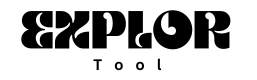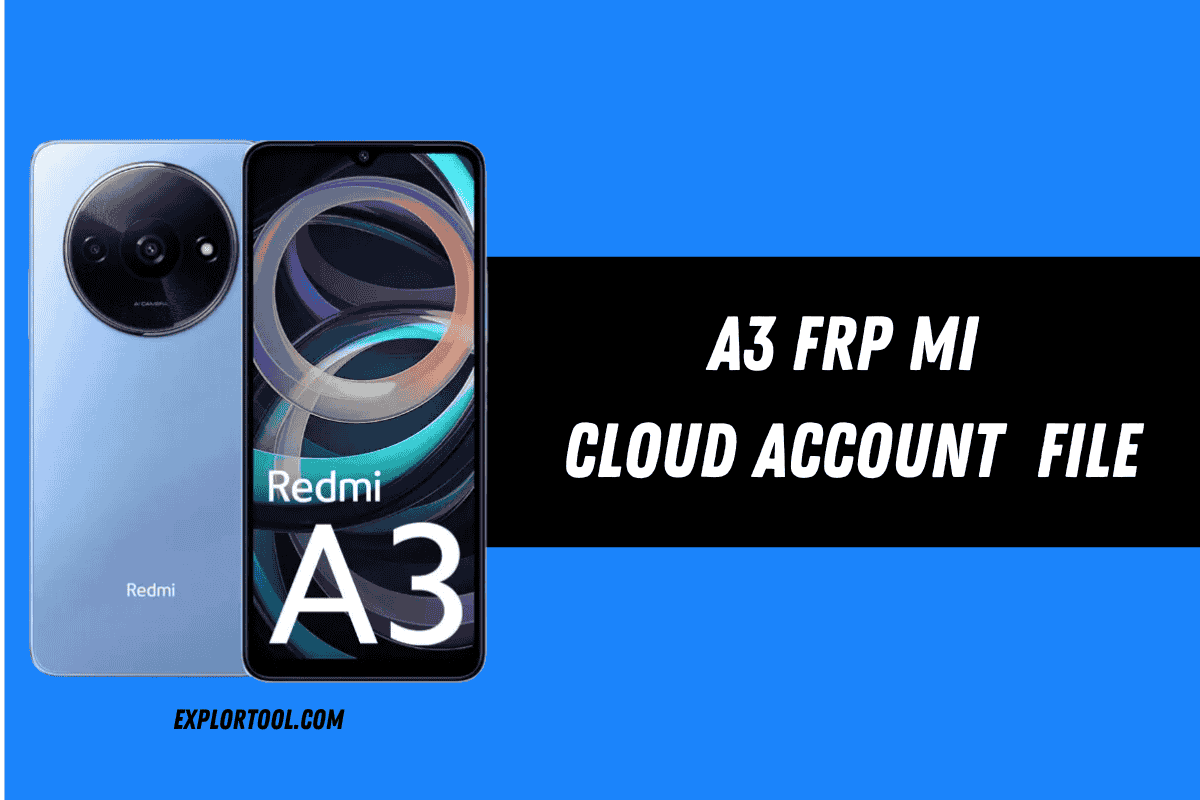Are you stuck with FRP or Mi Account issues on your Redmi A3? Don’t worry, there’s a simple solution for you! The “Redmi A3 FRP Mi Account Removal File” is a tool designed to help you remove FRP locks and Mi account restrictions from your device. It works perfectly with MTK (MediaTek) devices, giving you a hassle-free way to unlock your phone.
You don’t need any technical knowledge to use this tool. It’s fast, easy, and effective, helping you get your phone back to working like new. And the best part? I’m offering this tool for free! You can download it right now without spending a penny.
I’m sharing this amazing tool with you for free.
Download Redmi A3 FRP and Mi Account Remove File
The zip file includes the File, USB driver & how-to-use guide, etc. Also, you can use FRP bypass tool, FRP Bypass APK to overcome the situation.
| File Name: | Xiaomi_Redmi_A3_Unlock_File.zip |
| Size: | 500KB |
| Type: | zip |
| Flash Tool: | MI Flash Tool, SP Flash Tool |
| USB Driver: | MTK USB Driver |
| Auth Disable: | MTK Auth Bypass Tool |
How to Use:
-Download Redmi A3 FRP and Mi Account Remove Scatter file to your computer.
-Next, Download SP Flash Tool.

-Extract the files.
-Open the Flash tool folder & Run SP Flash tool.exe.
-Click Choose from “Download-Agent” tab and Select “MTK_AllInOne_DA.bin”.
-Next, Select “MTK_Android_scatter.txt” on scatter-loading tab.

-Goto Format menu > Select Manual Format Flash.

-Copy and Paste the below FRP Address into the SP flash tool.

For Mi Account Remove Address:
Begin Address [HEX]: 0xc800000
Format Length [HEX]: 0x3000000
FRP Erase Address:
Begin Address [HEX]: 0x1808000
Format Length [HEX]: 0x100000

-Click START.
Disable Auth Protection
-Download & Run MTK Bypass Tool to your computer.
-Power Off your Redmi A3 phone.
-Connect your device to computer via USB cable.

-Click on Disable Auth.
-Auth protection will disabled & the device boot into the BROM mode.

-Open Device Manager > Check the COMPORT Number.
-Open the SP Flash Tool.
-The unlocking process will begin.
-It will take some time to finish.

-Once finished, disconnect and Power On your Redmi A3.
-Setup all initial steps.
the Redmi A3 FRP Mi Account Removal File [MTK Scatter] is a reliable and easy-to-use tool that can help you bypass FRP and Mi Account locks on your device. Whether you’re facing these issues due to a forgotten password or other reasons, this free tool provides a quick and simple solution. Don’t waste any more time struggling with your locked phone—download the tool today and enjoy a hassle-free experience unlocking your Redmi A3!