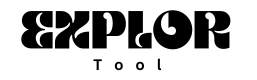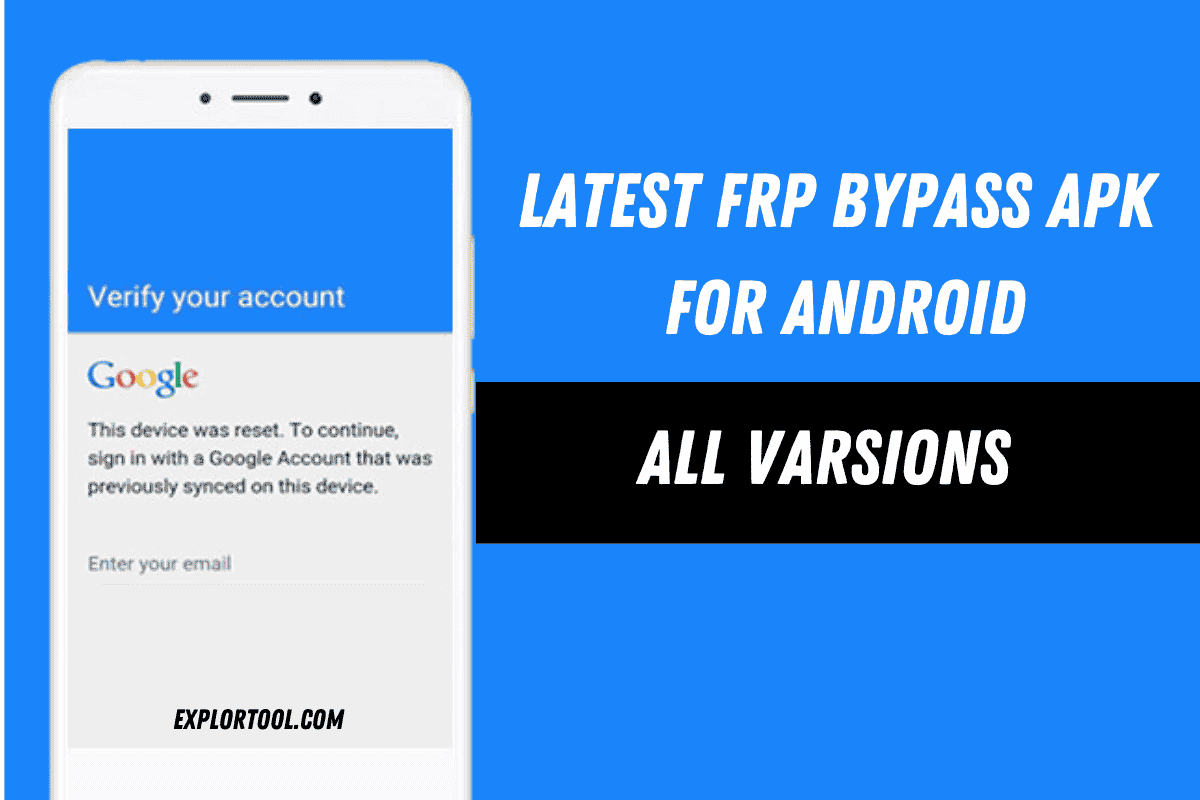If you’ve ever faced the frustrating issue of Google Account Verification on your Android device, you know how difficult it can be to bypass it. Fortunately, there’s a tool called FRP Bypass APK that can help you easily remove the Google account lock from your phone. This tool is safe to use and works on many Android devices, making it a must-have for anyone struggling with FRP (Factory Reset Protection).
I’m happy to share this powerful tool with you for free. No need to pay or sign up anywhere – simply click the download button below to get the latest FRP Bypass APK for your Android. Once downloaded, you can quickly and easily unlock your device without any hassle.
Open Apps Shortcuts to Bypass Google FRP Lock

Quick shortcuts help you to open pre-installed apps on the FRP-enabled phones. Just click the listed link to directly open apps including Settings, File Manager, Browser, etc.
Download FRP Bypass Apps
What is FRP lock & FRP Bypass Apk?
FRP (Factory Reset Protection) Lock protects the phone from misuse after resetting to factory settings. If you perform factory reset & the phone is stuck at Google verification screen, you have to use last synced Gmail account to regain access or bypass frp lock through these software and applications.
FRP Bypass is a simple solution to unlock Google account FRP lock and regain access on any Android FRP-enabled phone without using Windows computers.
How to Use
1. Download FRP Bypass Apk latest version to your phone.
2. Then Open the File Manager using Open Files app.
3. Then find the Apk and tap on it.
4. Install & open the apk.
5. Go back to the device browser.
6. Below is the download link – simply click the download button and get the tool.
7. Go to the FRP Apps section.
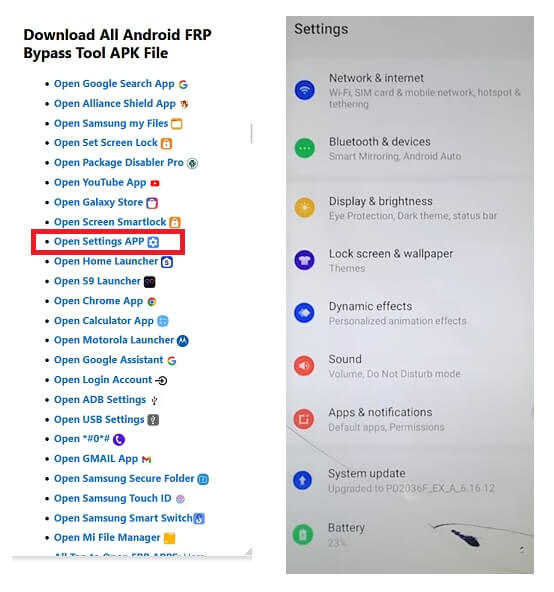
8. Select Open Settings App > Tap Open.
9. Now it will lead you to the device Settings app.
10. Go down & select System Settings.
11. Tap on Backup & Reset > Reset Phone.
12. Now Tap on Reset System Settings Only > Confirm Reset System Settings Only > Reset. System Settings Only.
13. Then Select Erase All data > Confirm Erase Data > Erase Data.
14. Your device will be rebooted.
15. The factory reset process will begin.
16. Wait for 3-4 minutes.

17. Then the device will boot automatically.
18. Setup all initial steps on your Android phone.
19. That’s it.
20. You have successfully unlocked the FRP verification.
Read More: Download Android GAM APK All Version (6, 7, 8, 9, 10)
Questions & Answers:
How does FRP Lock works on Android?
FRP Lock known as Factory Reset Protection introduced with Android 5.1. It was designed to protect the phones from reusing the device after the factory reset. FRP turns On automatically when you have setup a Google Account on your phone for the first time.
Can We remove FRP without using computer?
Yes, it is possible to Remove FRP lock from Android phone. FRP take effect after the factory reset, if you remove the Google account before performing factory reset, you can skip the frp lock verification or use these apps and guides to unlock it.
Does Factory Reset Erase FRP Lock?
No, FRP turns On after the factory reset, So, Factory Reset wouldn’t be able to help you to unlock the FRP (Factory Reset Protection) lock from phone.
Does Bypassing FRP lock void device warranty?
No, bypassing FRP lock doesn’t void the device warranty unless you use some method that requires flashing firmware or unlocking the Bootloader of the phone.
the FRP Bypass APK is a simple and effective solution for anyone facing the Google Account Verification issue on their Android device. With this tool, you can easily unlock your phone and regain full access to it. Best of all, it’s completely free and easy to use. Don’t let FRP lock cause you more stress – download the tool today and solve the problem in no time!