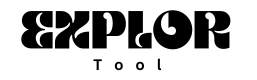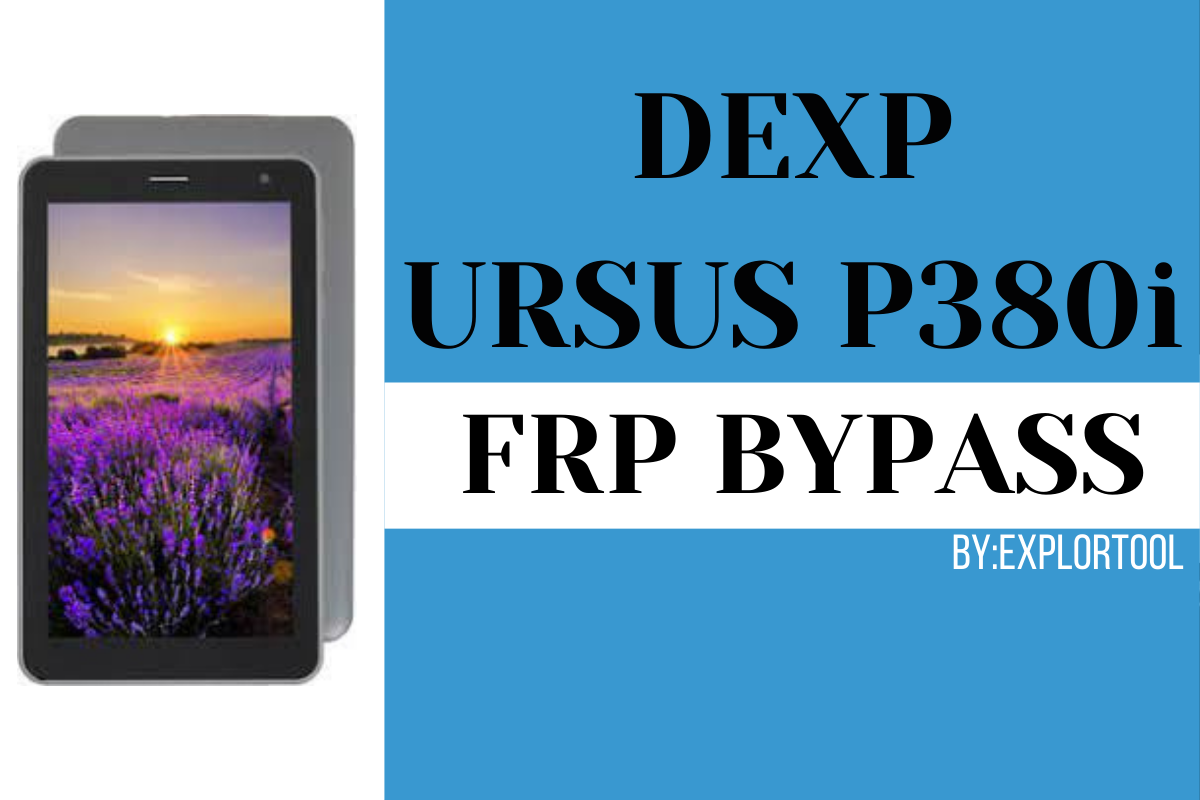If you have a DEXP Ursus P380i and you’re stuck with the FRP lock, don’t worry! FRP (Factory Reset Protection) can be annoying, but it is there to keep your device safe. Sometimes, after a reset, it asks for the Google account details that were previously used on the phone. If you don’t remember the login info, it can be difficult to get past the lock.
Luckily, I have a solution for you! I’m going to share a simple tool that will help you easily bypass the FRP lock on your DEXP Ursus P380i. You don’t need to be an expert to use it, and it’s completely free. Just follow the instructions, and you’ll be able to unlock your phone in no time.
I have shared this useful tool for free with you.
-Start the process by Tap START on your Dexp phone.
-Next, Connect to a Wi-Fi Network.
-Go back to the very first Welcome Screen.
-Tap English and Go down.
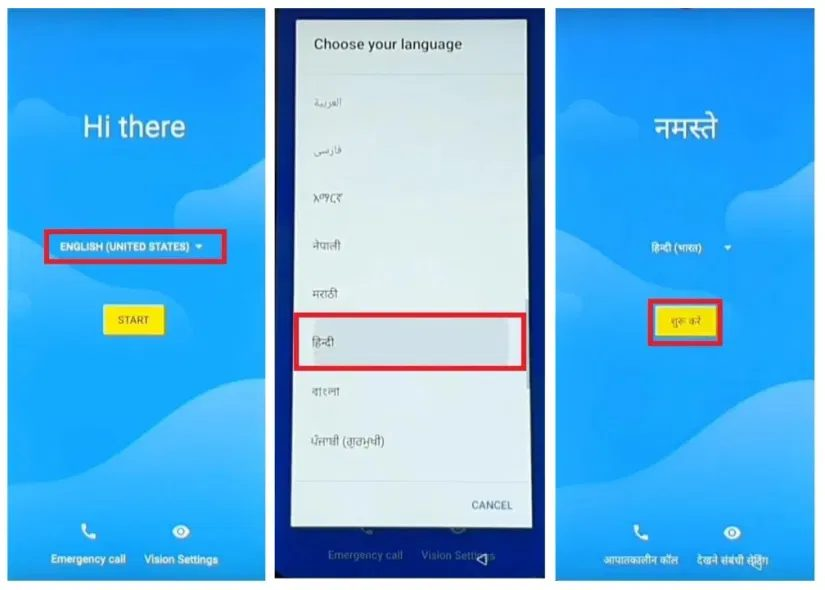
-Change Language of the phone.
-Select your ‘regional’ language or select ‘Hindi’.
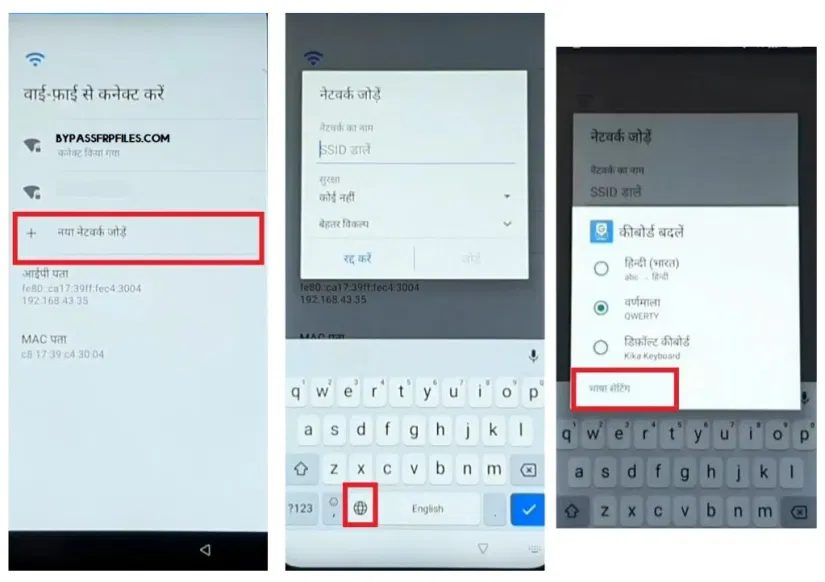
Go to the Wi-Fi network page and tap on Add Network.
-Type anything and hold the Browser Icon.
-Tap the last ‘language Settings’ option.

-Tap Add keyboard > Select any language from the list > Tap Ok.

-Now go back to the main Welcome Screen.
-Tap Hindi & change the language to English.
-Click Start & Go to the Wi-Fi network page.
-Tap on Add Network.
-Type anything and hold the Browser Icon.

-Select Language Settings.
-Tap on Add Keyboard.

-Select a language that contains the arrow icon.
-Tap Help & Feedback.

-Now Type and Search “Delete or Disable Apps on Android”.
-Open the First results from the list.
-Now go down and select “Tap to go to Application Settings”.
-It will lead you to the App Info screen.

-Go down and Select Google >Tap on Notifications > Advance >

-Select Additional Settings in the App > Tap Discover (Tap on Search) > Search for Offline >
-Select Always retry offline searches >

-Then Go down > Select Manage Pending Searches.
-Download these two below applications
- Android_8_9_GAM.apk
- FRP_Bypass.apk
Below is the download link – simply click the download button to get the tool and start bypassing the FRP lock now!
-Tap the “3 dots” from the top-right corner and select Downloads.

-Install Android_8-9_GAM.apk, by tap install > Done.

-Now install FRP_Bypass.apk, by tap install > Open

-Tap “3dots” and Select Browser Sign IN.
-Now Sign In with a Google Account ID password.

-Restart your DEXP Ursus P380i.
-Setup all initial steps.
-Now you will see Account Added, which means DEXP Ursus P380i FRP is successfully bypassed.
-That’s it.